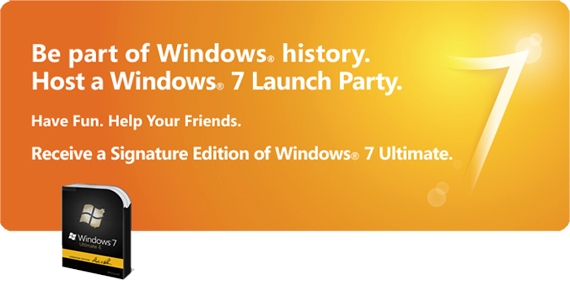
I am greatly excited and honoured to tell you all that I would be hosting an official Windows 7 launch party in Bangalore. This is going to happen on Oct 24th, saturday, from 5:00 at my house which is at BTM Layout, Bangalore. Though Windows 7 launches worldwide on 22nd October, I felt it would be better to host the party on the weekend, so that more people make visit.
This is going to be a fun event. We can discuss over some snacks about the latest Microsoft offering. You can check out and play around with the Ultimate edition of Windows 7, ask questions, see what is new and know for yourself why Windows 7 got 9/10 in tech reviews. Also, come early at get some Microsoft Goodies! All free.
I would be more than excited to invite as many as possible and show them what is cool about windows.
To get an invite for the invite post a comment, or post me at the official Windows 7 launch party website.
Windows 7 Launch event in Bangalore!
Posted by Codevalley Labels: bangalore, house party, launch party, Windows 7Troubleshooting ICS between Windows7, Windows XP , Linux etc
Posted by Codevalley Labels: ICS, Internet Connection Sharing, wifi, Windows 7, Windows XPInternet Connection Sharing has always been a pain in the a$$ for me. There has been numerous hours which went in vain trying to connect between all combinations involving Windows7, Windows XP and Linux. Though I got them connected once or twice, I could not decode the exact methodology. Each time trying to use ICS ended in broken keyboards, fists etc. After many attempts I at last found out the reason the exact modus operandi to use ICS.
I am not going into a step by step instruction of enabling ICS, which are alredy given here. I will just help you out from the most common issues faced.
Here I am explaining the scenario where, your internet is connected through the wired LAN, and you wan't share that using your WiFi. Your wired connection is in Windows [XP, Vista, 7 etc] and you want to share it with any other OS.
- Here, first you have to create a WiFi network from the host. This should not be a problem, and if at all it is, try to use [Open, WEP] authentication, instead WPA2 etc because these may not be compatible over all OSes.
- There may be a scenario where the Ad-Hoc network is created, but internet is not being shared. This can be checked by these steps.
- Goto the client PC, and goto the command prompt and type ipconfig. You will get the ip of the PC, note that.
- Now create a shared folder in this PC.
- Now goto the host and type \\ip-of-client. Now if you can see the shared folder, you network is established. Only internet is not shared.
- Now to get the internet shared, you have to the following. Goto the properties of the wired connection, [the connection from which you get internet], and goto the sharing tab. There you have to enable internet sharing.
- Sometimes,, this sharing itself would not be available/present. This maybe because, the sharing is enabled in any other connection. [Only one of the connection's sharing can be enabled]. So, disable this connection first and then enable sharing in the other connection.
- Now reconnect the WiFi, this should get the internet working.
- In, Windows7, you may have to choose which connections internet need to shared. There you have to choose the wired LAN [or the network which gives internet].
-codevalley
6 Reasons why Chrome OS does not impress me!
Posted by Codevalley Labels: 24bar7host, azure, Chrome, Chrome OS, Chrome OS hype, ESquare Labs, Microsoft, ubuntu, WebOS
Today morning as I logged into GMail, the first thing I noticed was the missing beta tag, which was a part of GMail and Google Apps, all these years. Moreover, since I could not find any visible changes in GMail,I checked the Google Blog, but something entirely different caught my attention.
A post by Sundar Pichai titled "Introducing the Google OS" caught my attention instantly. I was excited many folds, and hurriedly went through the post. But frankly, I was left disappointed. Chrome OS seemed nothing but a thin Linux Kernel which will startup with Chrome browser. It may look exciting for a bunch of net addicts who can't wait for a minute or two until the system boots up. But think, you can ONLY surf, nothing else.
So here are 6 reasons, why Microsoft will be more interested in Iran Elections than Chrome OS:
Google is desperate
With Bing creating waves in the search market held by Google for years, they are trying to give Microsoft a slap back. This is further emphasized, when Google hastily removed the beta tag from its WebApps without any apparent changes. And on top of that, two back to back blog posts, one about the beta tag and the next about the new Chrome OS, all within a span of 24 hours. Also, Google did not give any technical details about this new OS, no system architecture, did not name any of the manufacturers' name, which they referred to as "partners", and announced they would launch this within an year. How can they get developers interested within this short span, if they don't provide these details?
Is this a breakthrough Concept by Google? Big No!!
There are many Linux distros which already does whatever Google has mentioned in the blog. And there are many other WebOSes, which are still struggling to make a mark. So, this is a well tried out concept that Google is trying to reinvent. And Google does not have the best tools for that either. Atleast Chrome is not the best browser around!
Where are the Applications?
Are Google Apps, GMail and iGoogle, the applications you want to use all time? What if you want to design a logo with Photoshop or any other image editor? Or if you want to watch you movie? Or what if you want to play some 3d Games? No, you have to wait for few more years maybe, when the Web evolves to support these.
Peers already have a headstart
If cloud computing market is what Google is aiming to capture, they are a tad too late. Because Microsoft already has a very rich and multi-layered Cloud platform called Azure, with a huge developer base, SDKs and beta applications. And it has been almost a year since Ubuntu announced its Cloud Computing plans. And every now and then we hear new WebOSes sprouting from nowhere like G.ho.st and Desktoptwo. So, the race is not going to be easy even if Google has a solid plan.
No huge market to capture
If you look at the OS market, things are pretty much in balance. With Microsoft is holding most of the home and corporate market, Apple is ruling the Multimedia market, and Linux flavours occupying a slice of Servers and Developers. Now, who are the potential end users for Chrome OS? Net Addicts who don't do anything else? And would that come to 0.01% of the market?? I doubt!
No internet, no OS.
From the information released by Google, what we can understand is Chrome OS, will be a packing of a thin Linux Kernel and Chrome running atop. That is, as you start you system, you will see the Google Homepage in a few seconds. And, if there is no internet, you can see a "no connectivity" error. And, OS stops there. Does it look great for home? Enterprise? Maybe, some hobbyists may use this to expand their collection.
Above all these, I feel Google is losing its way. It is holding on to some keywords like Linux, OpenSource, Free, No evil but are failing to impress. They already declared Android will not be restricted to phones, but netbooks also. Today, they have announced Chrome OS and Android will not share anything other than "Made by Google". Also, it has been quite some time, since Google presented something really Innovative.
Maybe, the "Google" tag and the hype created can deliver some business to Google. I don't see anything beyond that.
All said, I might be proved wrong when Google announces more details. Till then, I would say, Chrome OS is a side effect of Bing Success.
-Codevalley
PS: I started a new venture and was busy with that, and could not do justice to my blog. Anyway, I will try to be more regular. If curious about my venture, check these links: ESquare Labs., 24bar7Host
Browser comparison with end user benchmarks!
Posted by Codevalley Labels: benchmark, browser, browser war, Chrome, firefox, IE8, Internet Explorer 8, mozilla, Opera 9.6, SafariEver since Internet Explorer 8 released, I was excited about the situation in the browser market. The war is on! But how close it is? As I am using only IE8 in my Windows 7, and also have it in my Windows XP, I got used to it. And felt it is giving a decent performance. Whenever I search for browser comparisons, all I get is browsers compared with SunSpider test, Acid test etc. I am not saying it is not the right way to go, but I wanted a browser test done, the way we use it. Another reason for the same was the Microsoft's statement that, thought IE8 has a slower Javascript engine, in practical usage, it outperforms its peers. So, I made a few test cases, based on everyday usage patterns.
The tests were done on a modest AMD Sempron 2800+ PC carrying 1GB RAM running a Windows XP Service Pack 3 over a 512KBPS internet connection. Each browser was tested as a fresh installation with other browsers uninstalled, but Internet Explorer 6 that comes with XP was never uninstalled. 5 trials were conducted for each test and average taken as the standard result.
Installing time: This includes the total installation time taken from the moment you click the installation executable. This includes the time taken for restarts and other system operations if any. In this test clearly Internet Explorer was bound to lose. As we all know it would take at least one restart. So the contest came down to the rest 5. Surprisingly Chrome took relatively longer time to get installed even without a restart, and Firefox Beta was lightning fast. You can see the exact results in the table.
Loading time: The amount of time the browser takes to load itself (with no homepage) from the moment the browser icon is clicked. Firefox has a bad reputation of being very slow to startup. But again Firefox 3.1Beta proved that wrong, being the fastest. Opera loaded a fraction of a second slower. IE 8 loaded almost 10 times slower than the latest firefox.
Browsing test: I randomly tested the browser for a few websites which I browse the most. Many of which had a considerable amount of AJAX built in it. So this could also be possibly be looked upon as the Javascript efficiancy test. The websites I used were:
Memory Usage test: This is something every naive user might not be very interested in knowing. Each browser uses different methods to handle tabs. While Chrome uses entirely different process to isolate each tab and manage crashed tabs, IE does the same maintaining them in a single process. Safari was the lightest here using just around 25 MB, while firefox 3.0.7 was the fattest using almost 120Mb. Both Chrome and Opera used less than 100MB, while other used around 110Mb.
Multiple tab load time: This is to test the amount of time taken to load multiple tabs together, for browsers which support restore tabs upon opening. So, Chrome, Safari and IE8 does not qualify for this test. Again Firefox 3.1Beta made it no contest, while Opera and Firefox 3.0.1 clocking almost the same.
So that were the tests. The winner without any doubt is Firefox3.1. Though I am not a great Mozilla fan, I have to bow to it. And unfortunately, my favorite IE lost the race by a few yards. Other browsers were neck to neck, with no clear winner.
Other general remarks about each of these browsers include,

- Firefox 3.1 Beta
- Firefox 3.0.7
- Opera 9.64
- Chrome 2.0.169.1
- Safari 4 Public Beta (528.16)
- Internet Explorer 8.
In closing note, thanks to my sister for helping me carry out these test cases.
Microsoft tag! The next era of advertising?
Posted by Codevalley Labels: advertising, barcode, Micosoft, mobile phone, tag, tinyurl
I came across something called Microsoft Tag for the first time when I was checking out free applications to download for my Windows Mobile phone from Microsoft's website. Microsoft tag was vaguely described as a barcode reader. So, I just downloaded it, and tried to read some barcodes with it, which it refused to. Then I went to internet to find what is Microsoft Tag.
Technically, Microsoft tag, is a multicolor barcode technology developed by Microsoft, which uses colored triangles to store information in the form of an unique ID. So, if you are thinking what is use of this unique ID, the answer is that the mobile phone application that scans and decodes the tag, will send this ID to the Microsoft server, from where it can get more information about the ID. Like websites, phone numbers, e-mail IDs etc.
But what makes it different from the conventional barcodes is that a cameraphone can read Tags from different distances. From wall posters, hoarding, computer screens, wrappers, anywhere. The publisher would get the statistics of who the person who has read his tag. So it is like a new way of advertising. If your mobile phone can get the position information along with the tag, the publisher can give you local results based on your location. So, you get the information you want, the publisher can target the customers in a better manner.
The great thing about Microsoft tag is that it is free (at least till date) and anyone can get a tag for himself and configure to his website or blog. I have already got a t-shirt printed with a tag which directs to this post. Fun eh?
The catch is that technology is still in Beta, so maybe once it is out of beta, it may not be free anymore.
Let us see how Google responds to this?
Get your tag here.
Microsoft Tag home.
-codevalley
"Honey, I shrunk the shuffle!"
Posted by Codevalley Labels: Apple, ipod shuffle, music player, steve jobsSteve Jobs maybe still fighting his ailment and is not in office. But that doesn't stop Apple, as they introduced the new iPod shuffle over a week ago. iPod is the product that reminds us of the revival of Apple, under Steve Jobs. And now iPod shuffle III launched without Steve Jobs [ still developed under Steve Jobs], let us see how good it is.
Shuffle is the cheapest of the iPod range, and like any 'next version' , the first thing that you would notice in iPod shuffle 3.0 is the form factor. Moving away from the original square faced shuffle, the newer version comes in the shape an USB stick, standing 1.8" tall. And you would also notice the navigation keys missing from the shuffle, except for the repeat/shuffle/off toggle key next to the headphone port.
Yes, that is the major setback [or innovation, as you may see it] of the new iPod. The navigation keys come in the earbud cord. Yes, like in the mobile phones [which I hate] you have to locate the keys from the cord and press on them. Also the navigation is the least intuitive and lot lesser Apple like, without the click wheel. This also means that you cannot use any other headphones other than the proprietary Apple earphones, unless you buy a "third party dongle" which would station the controls.
There are only three keys in the keytab, volume up/down keys and a big button. The button is used for every navigation action like, single click for play/pause; double click to goto next track and triple click for previous track. Yeah, really awkward and a giant leap backwards in terms of innovation. Think, to move from 5th track to 2nd track, you are going to click nine times, makes us wonder, if Apple endorsing Morse code, by any chance?
The next big 'feature' that ships with iPod Shuffle v3.0 is, VoiceOver. No, it would make Skype calls for you! iPod shuffle does not have a display, and you could be lost [with 4Gb/ 1000 songs in you array], the new VoiceOver will tell you the song tags, as you navigate, the playlist names, and even the battery charging status, as you plug your pod to AC Mains. All this without disrupting the track that is currently playing, blending in smoothly. Don't get amazed thinking how could such a small device do a text-to-speech. The voice tags are added to each track/ playlist, as you add them from your new iTunes software from your PC/Mac. The good thing is the iTunes will recognize [Apple says so] the language of the song and do the VoiceOver in that language, and it can do so for over 14 languages [But I don't see any of the 500 Indian languages in the list :p]. Apple also says, you will get different voice depending upon the type of computer you are using to sync with.
Overall, iPod Shuffle 3.0 is a mixture of VoiceOver and the not so comfortable controls. Let us see how this performs [sans Steve], with its $79 price tag.
Another accompanying news is that an iPod touch blasted in the pocket of a teenager, and Apple has been sued over that. So, Apple does blow a hole in your pocket!
-codevalley
Why Motorola is still at the bottom of the table!
Posted by Codevalley Labels: MC55, motorola, smart phone, Windows MobileMotorola recently launched the "smallest & lightest" Enterprise Digital Assistant EDA] class phones, for the business class.
It leverages on Motorola's mobile computing platform architecture, MC55 and the features include, Windows Mobile Pro. 6.1,two-way radio, bar code scanner, digital camera, and mobile computer into a compact and lightweight design. It supports the GSM/GPRS/EDGE standard for wireless wide-area networks, offering voice and data services to provide the information needed for better decision making and business results. With an array of features, like integrated GPS,the new MC55 EDA supports a host of real-time location-based applications.
The phones have a whopping 3.5" [for comparison, iPhone has a 3.5"] and qwerty-keyboard, and has many unheard features like a 1D laser scanner, 2D imager, WLAN, WIFI,WWAN, VoIP, Push-to-talk, even support soft phone clients and integration with installed IP PBXs.
All goody goody?
This is how the phones look like!!


No, this is not some kind of joke of spoof. This is REAL!!
Idou, the next revolution or a senseless innovation?
Posted by Codevalley Labels: 12 Megapixel, Idou, sony ericsson, walkman, Xperia
Sony Ericsson is known for the walkman revolution they brought into the mobile industry. Soon everyone was to follow them, and today literally every mobile phone is an walkman player, though still Sony Ericsson enjoys the throne with phones with the best audio clarity in their armour.
I have been a loyal Sony Ericsson fanboy, as I have used T630,K510, K750 and finally now having a P1i.
Sony Ericsson phones provide one of the best sound and camera quality and that has always been their strength. This also prompted them to bring exotic and extravagant walkman and camera phones like w995, and c905. But they have announced another surprising package by the name Idou (read I do U ) which is going to sport a 12 Megapixel camera. Yes, that was not a typo, I did mean twelve megapixel. Initially, even I was astounded, partly due to the amazement and partly because of skepticism. I did feel it was little unrealistic, to have this big a camera on a mobile phone, which is primarily for making calls.
Initially, I even thought this is just a rumour making rounds in internet, but soon was proved wrong when I checked the MWC 2009 coverage. Idou, the codename for the proposed phone, will run the new Symbian OS which is still in development. Neverthless, the preview of Idou prototype, at MWC was indeed cool. The UI is very fluid and deep, the best I have seen. Very much like a improved PSP interface.
The features of the phone include a 3.5" touch screen, with 360x640 pixels, face recognition, xenon flash, aGPS and all the other fancy features any modern smartphone would have. The speculated launch time in 2009 Q3, but we all know what happened with Xperia, so maybe it will be a few months longer.
Well Idou might be the dawn of next generation gadgets, or a senseless innovation. It is not ripe yet to conclude. In the meantime you can drool over these pages.
Idou Specifications
Idou MWC coverage, video.
Idou Official Page
I will be back with the coverage of just launched W995.
-codevalley
Internet Explorer 8 RC, at last a fighter!
Posted by Codevalley Labels: accelerator, browser, Chrome, Internet Explorer, Internet Explorer 8 RC1, Web sliceIt has been some time since I have been using Internet Explore 8 Release Candidate 1, and I have found it very satisfactory in terms of performance. For ages, I always felt that Internet Explorer was a lighter browser compared to the foxes and Operas. But, the real downfall of IE happened with other browsers coming with tabs. Buy somehow Microsoft ignored the importance of tabs, for so long, I remember the first IE tabs, coming with the help of Yahoo! toolbar. But it was very messy nevertheless. Then IE came on with its own tabs. But, still they were very buggy. I remember even in IE 8 beta (even in my Windows 7 version of IE 8) whenever I open  a new tab, the browser freezes for a few seconds (sometimes minutes) until the new tab is loaded. This is very irritating, since, we use tabs so that we don't have to wait until the page loads, we can carry on with the current tab.
a new tab, the browser freezes for a few seconds (sometimes minutes) until the new tab is loaded. This is very irritating, since, we use tabs so that we don't have to wait until the page loads, we can carry on with the current tab.
But things have changed with the Release Candidate 1. Tabs are as fast as it is in any other browser, the tabs opened from a parent tab always group together with a same highlight color, for easy identification.
The address bar is much more than just a mere address bar. As you type, it shows relevant information, grouped and organized in a neat way, with domain highlighting etc.
The in-Private mode and in-Private filter lets you browse without leaving traces on the system. Something that comes handy to keep your browsing personal when you are using your dad's laptop. It also has a crash recovery system, which restores all the tabs back in case your browser has a crash. The compatibility mode is still there and it would be used for most of the sites you browse, unless you are frequent visitor to the Microsoft websites.
The browsers rendering is much better, with anti-aliasing of fonts and sharper rendering of images. Even other apps like Outlook which make use of the IE engine take advantage of this.
It also has a few other bells-n-whistles like the web slices, accelerators, add-in manager, etc which I have not yet used fully.
The only sad part apart from the compatibility mode is that IE 8 RC1 is still not available for Windows 7, I even tried downloading the Vista version and installing which did not work. I hope the wait would end soon.
Summing it up, IE 8.0 RC1 is light as Chrome, feature rich as firefox, at the same time clearer and sharper a faster than any other browser. I think IE 8 for the final release. And I believe it can give a really good fight this time. And, maybe, win too :)
Rating :4.5/5
I am not exaggarating on the rating, I could not find any flaw with it. Not even a single crash as well.
codevalley
User Access Control, a scapegoat?
Posted by Codevalley Labels: Microsoft, UAC, ubuntu, Vista, Windows 7As Windows 7 is round the corner, lets get a little backwards in the time-line. Windows Vista kept us waiting for over six years, since the release of Windows XP, before hitting the retail stores in January 2007. Opening with mixed reviews, with some curiosity aroused by the Aero graphics engine and a new system architecture, the much hyped Vista settled down as a failure. Various reasons were given for the failure, which included the mammoth amount of system resources it required, the slow system performance, etc. But, one of the most cursed feature of Vista was the User Access Control.
UAC as it is commonly referred to as, is actually a feature which Microsoft added to Vista to enhance its security, by asking the user's confirmation before allowing any program to perform any serious (sometimes trivial) operation. People even went to the extent of rebranding UAC as User Annoyance Control. Norton noted that, "The more a user is prompted, the more likely it is that he or she will dismiss the prompt without reading it, and hence it is a false security model." And UAC became the easy target for Microsoft bashers and Windows haters.
But, is it really an annoyance? I personally felt it is not. Spending a few extra seconds reading a popup is always an easier option than installing a multi-megabyte antivirus software. Atleast you know whatever is happening in your system. Which all applications are trying to execute. I know each time my pendrive is trying to autoplay. It has helped me many a times from getting infected from external media.
After all is'nt this the very same security model followed in the Linux systems? Does'nt it ask for admin rights each time we try to do some system operation? In fact I have felt the frequency of popups more in my Ubuntu than in my Vista. I was rather disappointed when I heard Microsoft has partially removed the UAC from Windows 7. Though Vista may well be a below par product from Microsoft, I think the criticism on UAC was rather unfair. But, well that is MY opinion. You can have your say.
-codevalley




